Bubble.io offers a straightforward solution for startups and SMBs looking to build web apps without heavy coding. Its visual toolset can help non-tech founders realise their ideas quickly and with minimal hassle, and many find its interface both inviting and a bit unconventional. It proves a useful way to experiment and build a minimum viable product.
Key Takeaways
- Bubble.io is a no-code platform that helps startups bring their app ideas to life without needing to code.
- It lets non-tech founders build and test apps quickly along with collecting user feedback early on.
- The visual drag-and-drop interface simplifies the design process and makes it easy for anyone to use.
- At CreatorConcepts, we build apps and software using Bubble.io, working with startups and small to medium-sized businesses to create apps or SaaS tailored to their needs.
- The platform is flexible enough to scale as your business grows, ensuring that you can expand and adapt without starting from scratch.
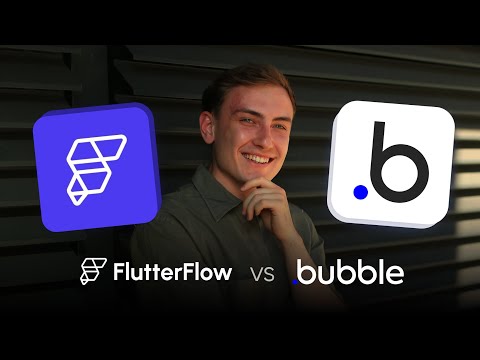
Benefits of Bubble.io for Startups and SMBs
Bubble.io has quickly become a go-to solution for startups and small to medium-sized businesses aiming to build robust web applications without deep technical expertise. Its visual interface allows non-developers to design, prototype, and launch their projects rapidly. With Bubble.io’s no-code approach, founders can bring their ideas to life, iterate quickly, and focus on aspects such as market testing and user feedback rather than getting bogged down by traditional coding constraints.
For many new businesses, creating a minimum viable product (MVP) is a crucial step. Bubble.io helps turn complex ideas into interactive applications, making it easier to test business hypotheses and secure early investments. Furthermore, the platform’s flexibility means you can start small and scale up as your app’s needs evolve.
Key Features and Advantages of Using Bubble.io
Core Features and Functionality
Bubble.io stands out thanks to its drag-and-drop builder and visual programming language. This means even those with minimal technical skills can design dynamic interfaces and interactive workflows. Some of the most appreciated features include:
- Visual Editor: Design complex user interfaces with no-code precision.
- Workflow Automation: Set up data processing and logic without writing code.
- Responsive Design: Ensure your app runs smoothly on both desktop and mobile devices.
- Plugin Ecosystem: Extend your app’s functionality with a wide range of pre-built and custom plugins.
- Database Management: Integrate and manage your data effortlessly within the Bubble environment.
These features together make it an ideal tool for MVP development and rapid prototyping, where speed and flexibility are paramount.
Comparative Table: Bubble.io vs Alternatives
| Feature |
Bubble.io |
Webflow |
Adalo |
| No-code Interface |
Yes |
Yes |
Yes |
| Visual Workflow Builder |
Yes |
Limited |
Limited |
| Responsive Mobile Design |
Yes |
Yes |
Yes |
| Integration Capability |
Extensive |
Moderate |
Limited |
| Custom Plugin Support |
Yes |
No |
Limited |
| Database Management |
Integrated |
Requires Third-Party |
Limited |
Bubble.io’s broader feature set and integrated approach often make it more suitable for startups looking for a one-stop solution for app development.
Step-by-Step: How to Build an MVP with Bubble.io
- Define Your Idea: Start by mapping out the basic functionality you need for your MVP. Create a list of essential features and user flows.
- Sketch Your User Interface: Use Bubble.io’s visual editor to sketch the layout of your app. Focus on clarity and user-friendliness.
- Set Up Data Structures: Design your database directly on the platform. Organise data types and fields to support your app’s operations.
- Build Workflows: Configure workflows to handle user actions such as sign-ups, data submissions, and navigation between pages.
- Integrate Plugins: Enhance your app by integrating the necessary plugins for payments, analytics, or additional visual features.
- Test Extensively: Use Bubble.io’s preview mode to test the app’s functionality and fix any issues that arise.
- Launch: Once satisfied with the performance and design, deploy your app and invite users to provide feedback.
This step-by-step approach ensures that founders can manage the build process from concept to launch with ease.
Real-World Success Stories and Case Studies
Several startups have leveraged Bubble.io to develop successful applications that disrupt their industries. These real-world examples highlight how the platform can turn a simple idea into a scalable product:
- Innovative SaaS Solutions: Companies have built entire Software-as-a-Service products using Bubble, streamlining processes such as project management and customer relationship management.
- Marketplaces: Several marketplace platforms have been launched on Bubble.io, connecting service providers with potential clients seamlessly.
- Community Platforms: Startups have used Bubble.io to create niche social networks and community forums, engaging audiences through interactive digital spaces.
Each of these case studies reflects the platform’s versatility—helping to illustrate how no-code development can lead to tangible, market-ready applications. For more detailed insights and success narratives, you can explore resources on the CreatorConcepts Web Portal.
Troubleshooting Common Issues
Although Bubble.io simplifies the development process, users occasionally encounter technical challenges. Being aware of and ready to address these issues can save considerable time.
Addressing OAuth and AADSTS70000 Errors
One common problem developers face involves authentication errors such as OAuth issues and the AADSTS70000 error, often related to integration with Microsoft authentication services. Here’s a simple process to tackle these issues:
- Understand the Error Message: Begin by reading the specific error message to understand whether the issue is tied to token validation, expired tokens, or misconfigured credentials.
- Check Your Configuration: Ensure that your OAuth settings in Bubble.io align with Microsoft’s authentication guidelines. This often includes verifying your app’s redirect URIs, client secret, and permissions.
- Consult Microsoft Entra ID Documentation: Detailed guidance can be found on this page: Microsoft Entra ID. Follow the recommendations provided there to adjust your configuration effectively.
- Use Debugging Tools: Many integrations offer logging or debugging tools that can help pinpoint the source of the problem. Enable detailed logging in your application to capture any issues in real time.
- Implement Step-by-Step Testing: Isolate each step of your authentication process. For example, first test the token generation before attempting a full sign-on process.
- Engage with the Community: Platforms like the Bubble forum or relevant developer communities can be excellent places to ask for advice if specific issues persist.
Following these steps can help resolve typical problems quickly, ensuring your app’s authentication mechanism remains robust.
While Bubble.io provides a comprehensive toolkit, several other resources can enhance your development process and provide additional support as you build your application.
Using StartupLab and Heap for Enhanced Insights
For startups aiming to scale quickly, having detailed insights into user behaviour and application performance is crucial:
- StartupLab: This platform offers resources and templates tailored for early-stage companies. It can assist with business structuring and iterative development, ensuring you remain aligned with your market strategy.
- Heap Analytics: Heap can track user interactions and metrics in real time. Integrating such tools enables you to monitor which parts of your app are most engaging, revealing areas that might need improvement.
- Step-by-Step Data Integration: Begin by setting clear metrics you wish to track. Implement Heap by embedding its tracking code into your Bubble.io workflow. Adjust and refine based on the data collected to shape further iterations of your app.
Leveraging Figma for UI and UX Design
A strong UI and UX design lays the foundation for a successful application. Figma is a tool that design teams and non-designers alike can use to plan and iterate on the visual aspects of an app:
- Collaborative Design: View and comment on designs in real time. This collaboration can reduce the gap between the design and development stages.
- Template Libraries: Use Figma’s extensive library of templates to jump-start your design process. Many of these templates are tailored for web applications and can be customised to fit your brand.
- Integrate with Bubble.io: Once you have a design in Figma, you can use it as a reference when building your app in Bubble.io. Maintaining consistency between design and functionality is key.
Practical Steps to Enhance No-Code Projects
- Plan Your Workflow: Use planning tools or platforms (such as Trello) to map out each stage of your project. This structured approach can help eliminate confusion and keep your project on track.
- Stay Updated with Tutorials: Both Bubble.io and external resources offer extensive tutorials. Websites like Heap and Figma regularly update best practices and new features.
- Join Developer Communities: Consider joining forums where no-code developers discuss challenges and share solutions. Engaging with peers can provide fresh ideas and strategies to overcome common roadblocks.
- Consider Performance Optimisation: For instance, you may refer to a guide on optimising your web app performance which provides targeted advice on speeding up your application. This ensures you not only build but also sustain a fast and reliable platform. You can find more detailed performance insights on the CreatorConcepts Web Portal.
Internal Linking for Additional Guidance
For a comprehensive understanding of integrating third-party services with Bubble.io, check out this detailed article on the CreatorConcepts Web Portal. This resource breaks down several advanced integrations step by step, providing practical examples that complement your Bubble.io development journey.
- Key Advantages of Internal Linking:
- It helps you to quickly navigate between topics without losing context.
- Supports a deeper understanding of both technical and design aspects of your project.
- Bridges the gap between no-code development and strategic business planning.
Adopting a multi-tool approach, where Bubble.io is at the core and supported by tools like StartupLab, Heap, and Figma, positions your project for both immediate success and long-term growth. This ecosystem of resources allows you to address various project needs, from design and user experience to performance analytics and troubleshooting technical issues.
By following these structured steps and utilising a suite of supportive tools, startups and SMBs can overcome common hurdles and build scalable, resilient applications without the need for traditional coding. This method not only accelerates development but also enhances the overall quality and functionality of your digital product.
Conclusion
We recapped how Bubble.io lets startups and SMBs build apps easily and quickly. Key ideas were the power of no-code tools and the simplicity it brings for non-tech founders. It also showed that visual app design can be both fun and effective. For help building your app, CreatorConcepts can jump in—get in touch to start your project today.
Related Posts
Frequently Asked Questions (FAQs)
What is Bubble.io and who can benefit from it?
Bubble.io is a no-code tool that lets you build web apps without in-depth coding knowledge. It’s a popular choice for startups and SMBs because it lets you quickly test and launch ideas, saving time and money on development.
How secure is app building with Bubble.io for startups and SMBs?
Bubble.io comes with built-in security features designed to protect your data. While it’s secure by design, it’s still important to follow best practices and update your settings regularly to keep your app safe.
Can Bubble.io handle the growth of my business?
Yes, Bubble.io is very flexible and can scale as your needs increase. It lets you start simple and add more complex features as your user base grows, making it a solid option for a growing startup or small business.
How user-friendly is Bubble.io for non-technical founders?
Bubble.io is built with non-tech users in mind. Its visual drag-and-drop interface is simple to use, so you don’t need a programming background to build an app. This ease of use makes it ideal for founders who want to take control of their project without relying on a large team of developers.
How can your team help with building apps using Bubble.io?
We build apps and software using the no-code tool Bubble. Our team works with startups and small to medium-sized businesses to design and build their apps or SaaS/software using Bubble.io. With our expertise, we ensure that your app is not only functional but also scalable to meet your business needs.
Sources

